My low power Laptop Dell D420 was running W7 and wspr 2.21 for 2 years 24*7
Then i switched it off for some time, the accu pack died
Never did reboot W7 again so need to install new OS
I prefer W10 but that will need a faster system
Ubuntu was not stable it lost WLAN randomly
Good moment to give Linux Mint a try
And Mint is nice and stable firefox had some issues not recovering and cloning tabs maybe i'l try google. Ubuntu also had issues with crashing pages in firefox after reboot
I have never seen this with IE or Chrome in W7 or W10
Everything else works easier in Mint !
Except the choice off apps
Installed WSJT-x 1.9.1 the latest Mint version atm
Then the first linux-struggle was to get CAT connected to the IC706
relative easy once you know how it goes..
CAT Hamlibs install I downloaded and unzipped HAMLIB 3.2
followed the install instructions
Then if you do it right the screen will scroll for 5minutes at least with the most interesting cryptic text lines telling you in micro seconds about it's doings..
next thing is USB-serial Comport add
I use only US232 ftdi chipset USB-serial the only usable in W7 W10.
Followed with success instructions on next page
https://blog.mypapit.net/2008/05/how-to-use-usb-serial-port-converter-in-ubuntu.html
linux mint does detect the USB device instantly on plugin but keeps it silent.
Basically 3 "dos"-box ..commands are involved
lsusb shows USB devices
sudo modprobe this is the weirdest typical linux nerd command..
You have to ask about detect ports yourself: terminal in root type dmesg
to show what USB device is detected by MINT
the weird part below now is possible not needed ?
you need to manual couple the USB serial device just found to a tty port
strangest thing for a Windows user ( a normal human.... hihi) .
also you can and do not have to specify a tty port
modprobe does know the USB device is a USB -serial interface ?? And then a normal Windows user thinks why does Linux need your help for this???
okay it should be done like below:
notice vendor and product nr if given!
Numeric values need 0x prefix ? ( of course everyone know that it indicates the following represents hexadecimal code...)
lsusb shows USB info
sudo modprobe usbserial vendor=0x4348 product=0x5523 ( example)
modify vendor and product to the values dmesg found
The USB port should now be attached to tty0 ...
but i also seen that the USB serial device was connected automatic to a system chosen tty number
but i also seen that the USB serial device was connected automatic to a system chosen tty number
Now the port should be available for Wsjt-x
always sudo has to be used before you can do anything important in linux
I wonder, is there any use for commands not being super user except the sudo command itself?
okay sudo needs the su password that is save.
okay sudo needs the su password that is save.
After this the IC706 was online and working stable WSJT-x 1.9.1
And Mint works very nice and stable over many day's. A few reboots needed in week's...
not as stable as W10 but reasonable...
not as stable as W10 but reasonable...
The audio level setting are uncomplicated in MINT.
success!!
passed the MINT / Linux primary school , time for a beer..
ready for more.. like Installing a contest logger
there seems only one taste , TLF ? later is fouynd there is CQRLOG for linux too
It's functionality looks good and targeted for serious contesting work.
A simple small entry box like N1MM has is enough so the 24x80 box is no restriction.
the TLF install instructions are typical type Linux
cdmake make install
development for TLF is still going on like N1MM has almost daily updates
did download and unzip tlf-1.3.0
before also tried TLF and tlf-master but i could not install these
started the terminal in root
and typed cd tlf-1.3.0
| ./configure |
then i got error messages in the script saying missing
commands and curses (..) library missing
install this missing library
sudo apt-get install libncurses-devthe best way is to google for missing parts glib-2.0 missing?? need fixthen run ./configure again in the end i got it installed i think?no message that the install was done correct on incorrectalso no word about how to start TLF?typed tlf then anothersudo command was shown, needed to really! install tlfBut where is the executable in the target folder onlyit is not shown in home librarythe DOS-TOOL BOX is always needed

tlf weird "warning" the program is going to use25x80 bytes! that much! oww only a few GB left..I think weird after all the install procedures why this message? should i say "N", scared that the PC can't handle that? if i had only a few kB memory as in the old days'sbut then why running a log program if you have not even 25x80 byte's to spare?
( sorry some invisible thrash slipped in the html) 

than flashhhh TLF works in DOS-BOX size only?Anyway a lot of work and time is spend to develop tlfthanks developers
i have to study help to find how to configure
in linux terms just type something and it works.. i try to update/ install compile assemble whatever...a newer version tlf-1.1.5but GLIB-2.0 is blocking the upload crazy stuff all those versions in libraries and commandsWhat would they say if in W10 a target compile would be neededfor an update of ... explorer Al PC's would be compiling all day.. i thought linux was so much better.
There is a good but outdated help page TLF has many features
But it can not use my CVI interface i use with N1MM and WSJTTLF needs a 2nd separate port to control the 2 outputs RTS T/R and DTR keying
Now TLF CAT port forces RTS high and DTR low both unused.
RTS does switch the IC706 or K3 in TX mode.
Single comport use for CAT T/R CW keying would be a wish full feature.
TLF needs to be started in the right folder
that is before one starts f.i. CQWW
Folders must be prepared like /cqwwCW2018/rules
in ../cqwwCW2018/logcfg.dat having the correct settings for the contest
call and the rules type must be set to cqww
the rules file cqww mut be copied to ../cqwwCW2018/rules/cqww
the rules files for each supported contest are pre installed
...user/local/share/tlf/
tlf will load the logcfg.dat present in the folder where it is started in
and use the rules cqww for this contest
if the logcfg.dat has the line: RULES=cqww
that in short
so the logcfg.dat must contain al settings including user setting
I got a lot help from the TLF comunity
especially thanking Ervin HA2OS he was remote with Teamviewer
installing and updating lots really lots of dependencies.
I was impressed by the amount of extra programs and libraries
needed for TLF ..
Main obstacle now is the special interface with 2 comports needed
WINKEYER USB i have one pratical unused..
cwdaemon should also be able to use winkeyer
but I read about cwdaemon there are a lot troubles with it
I found my K1EL USB keyer back connected USB and instantly it was detected
Thats the very positive thing of Mint / Linux for USB devices
No pain like in Windows with USB
the site of OK2CQR
download unpack and to my surprise no install ./configuring
and other linux tools needed
Server say is connected keyer is on
and that is all i see , as soon as the server is running
W-K USB is silenced. There is no help telling what to
expect or even how to start this server.
As a windows user
i just clicked on the icon that looks like it is a program
and that seems sudden okay, Dosbox not needed!
That something as banal as clicking with a mouse works in Linux..
in the logcfg.dat i un-commented the keyer setting's
################################## ## ## KEYERPORT # ################################################################### NETKEYER NETKEYERPORT=6789 NETKEYERHOST=127.0.0.1 ## ## # # KEYERPARAMETERS ##---weight (-5 ... 5 ms)################################# #---speed (6 ... 60 wpm) CWSPEED=30 WEIGHT=1CWTONE=800#---cq delay (in 0,5 s) CQDELAY=10 #---txdelay (ms) TXDELAY=2#---sidetone (200...800, 0 = mute)
there is also CQLOG but installing will be a specialist job..| The Linux world is an interesting play garden for nerds but not really the place to find instantly working software You have to speak a bit linux language ls cd ./configure apt get ,... Of course you know that Mint is "debian" enough to install the correct software You need to install mySQL / libraries extra? yes or no? automatically know that... and you must like looooonggg comandlines all existing books ever written can simply be one long line of text easy to read for linux users | ||||||||||||
 |
| nice one.. |
yes it needs to install mySQL server and how about client,
I did not find any specific information about installing mysql for use with CQRLOG
after some searching :
https://www.computerbeginnersguides.com/blog/2017/08/02/install-and-configure-mysql-server-5-7-on-linux-mint-18-2/
sudo apt-get install mysql-server-5.7
then the outher nerdic message box below came up
woow one of the better of its category ...how should a first time user know what it means?
Apparently you should click on cqrlog-apparmr-fix
to fix your apparmor, i did not even know i had one!
never heard of apparmor before all my computing live i am 66 now
i did that , but no surprise,
A new start cqrlog error still no access to mysql
i checked the mysql version
jaap@jaap-Latitude-D420 ~ $ mysql -V
mysql Ver 14.14 Distrib 5.7.23, for Linux (i686) using EditLine wrapper
jaap@jaap-Latitude-D420 ~ $
so it is installed but cqrlog can't use it
possible because it needs a root password or no password
the chances that all software parts of linux and mysql work okay are very low
always some things are missing or wrong installed
it is a puzzle in linux even more than in Windows
cqrlog assumes an already correct installed mysql server?
I did expect a zero install like in n1mm that installs all needed dependencies ..
Or at least some word about installing
jaap@jaap-Latitude-D420 ~ $ cqrlog
**** DEBUG LEVEL 0 ****
**** CHANGE WITH --debug=1 PARAMETER ****
FATAL ERROR: Can not get MySQL client library version version!
Setting to default version (5.1)
IniFile:/home/jaap/.config/cqrlog/cqrlog.cfg
LocalIniFile:/home/jaap/.config/cqrlog/local.cfg
mysqld: [ERROR] Could not open required defaults file: /home/jaap/.config/cqrlog/database/mysql.cnf
mysqld: [ERROR] Fatal error in defaults handling. Program aborted!
i know what a fatal error is now since i had an accident with working on my roof trying to
inspect damage by Marters i felt and broke my left foot, that's a fatal error
This specific problems I should log-in to CQRLOG site, I tried but making an account failed.
So i leave it fttb and hope for a future solution to have a working logger in MInt
FT8 and other digi QSO's are saved in wsjtx_log.adi but you have to click on log QSO
check prompt me to log QSO
Menu SAVE is normally set to none ,save all means saving the received audio in waf format
it can be helpfull to set it on but be careful it take's 2.6MB each receiving period, or more depending on the audio quality setting
once i had it on in WSPR mode years ago and the system memory became critical after a week or so.
"C:\Users\user\AppData\Local\VirtualStore\Program Files\WSPR\save"
To find this file is not easy. It is hidden very deep in the Windows system
The location on my disk:
"C:\Users\user\AppData\Local\VirtualStore\Program Files\WSPR\ALL_WSPR.TXT"
it is easier using File menu Open log directory


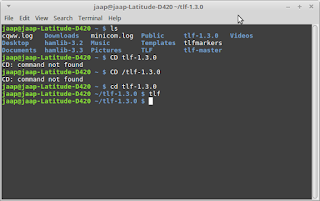







Comments