I had about 3GB free of 40G HD on this lowpower notebook
I am using Dropbox it used about 5GB HD space.
It was getting a problem the HD space sunk below minimum level..
But I red this .
https://process.st/2014/07/why-i-moved-from-dropbox-to-google-drive/
I thought to give it a try and gain HD space
It is a cloud storage service so I expect what the name implies to store file in the WWW instead on my tiny HD...
WRONG thought! it cost you more HD space than without!
Googledrive installed and instantly I lost my just freed 2.5 GB !
I can not find the G.D. storage place in my PC that takes those GBytes!
Also Dropbox takes HD space but at least it shows decent where it is: ...user/Dropbox .
Be aware! special if your HD is "only" 40GB
Stick to dropbox is my advice.
I had cleaned my system HD as good as possible to free about 3.5GB
I got warnings low memory already
The HD is only 40GB in this Notebook
I did uninstall Googledrive right away when aware about the mistake but the 3 GBytes where not given back! I am still searching.
Not a word of information about how much Memory Googledrive would take out of your HD !
That is very strange for a program that is dealing with Memory issues
I think Googledrive instantly makes a virtual drive and takes just a part out of your HD space without notice
of course no directions how to get it back it should be automatically released after un-installing?
Not dramatic if you have plenty of HD space but it is a behaviour more to expect from malware
I had 3.5GB free and a little later without notice from Googledrive gone!
it was adviced before uninstall to disconnect Googledrive that would free the hijacked HD space again
But my HD had only 500Mb left already critical
Started a rescue plan to move a big part of dropbox to an external HD
Camera uploads 5GB to have some working space to be able to continue finding a way to get back the
stolen disk-space
I
The Googledrive program seems to be in experimental beta state...
Revo uninstaller could not find Googledrive presence after disconnect the drive and uninstall
Rebooting the PC all in all it can take you 1 evening you never know how long it takes those software operations. Every time I am told to make a backup.
But making a backup needs how much space ? what is backed up ? it is not told to you it is presented as a simple quick job.. But it takes many hours and a big external HD.
Backup to a DVD hahaha what a joke the chance that that works is below zero.
CD DVD are ready for recycling.
So where did my 3 GB go in the drains of GoogleMaddriver i guess
nowhere to find Spacemonger does not show any suspect data
Virtualbox Continued
now trying Virtualbox 5 beta since that version did install without hangup.
I tried different settings to make a VM for W10 but al ending in black error screen saying
this machine needs reboot press power button...
First the Win10 logo is shown for a minute or so and then the install ends in the error screen.
But i did the same thing for making an Ubuntu VM
using the 32b version ubuntu-14.04.2-desktop-i386.iso
i thought the 64b would not install in VM? but not sure
This does install Ubuntu VM ! so partly a success I wanted W10 but
that seems not possible yet..
The install asks at some stage to format your system drive it does mean the V-Drive of course...
but it is a scary message... I checked first with google to continue..
Yes it is simple installing a VM.... if it works
could not make a VM in WindowsV-PC that ended in cryptic errors
Finally some positive result after all the errors / hangups
I am using Dropbox it used about 5GB HD space.
It was getting a problem the HD space sunk below minimum level..
But I red this .
https://process.st/2014/07/why-i-moved-from-dropbox-to-google-drive/
I thought to give it a try and gain HD space
It is a cloud storage service so I expect what the name implies to store file in the WWW instead on my tiny HD...
WRONG thought! it cost you more HD space than without!
Googledrive installed and instantly I lost my just freed 2.5 GB !
I can not find the G.D. storage place in my PC that takes those GBytes!
Be aware! special if your HD is "only" 40GB
Stick to dropbox is my advice.
I had cleaned my system HD as good as possible to free about 3.5GB
I got warnings low memory already
The HD is only 40GB in this Notebook
I did uninstall Googledrive right away when aware about the mistake but the 3 GBytes where not given back! I am still searching.
Not a word of information about how much Memory Googledrive would take out of your HD !
That is very strange for a program that is dealing with Memory issues
I think Googledrive instantly makes a virtual drive and takes just a part out of your HD space without notice
of course no directions how to get it back it should be automatically released after un-installing?
Not dramatic if you have plenty of HD space but it is a behaviour more to expect from malware
I had 3.5GB free and a little later without notice from Googledrive gone!
it was adviced before uninstall to disconnect Googledrive that would free the hijacked HD space again
But my HD had only 500Mb left already critical
Started a rescue plan to move a big part of dropbox to an external HD
Camera uploads 5GB to have some working space to be able to continue finding a way to get back the
stolen disk-space
I
The Googledrive program seems to be in experimental beta state...
Revo uninstaller could not find Googledrive presence after disconnect the drive and uninstall
Rebooting the PC all in all it can take you 1 evening you never know how long it takes those software operations. Every time I am told to make a backup.
But making a backup needs how much space ? what is backed up ? it is not told to you it is presented as a simple quick job.. But it takes many hours and a big external HD.
Backup to a DVD hahaha what a joke the chance that that works is below zero.
CD DVD are ready for recycling.
So where did my 3 GB go in the drains of GoogleMaddriver i guess
nowhere to find Spacemonger does not show any suspect data
Virtualbox Continued
now trying Virtualbox 5 beta since that version did install without hangup.
I tried different settings to make a VM for W10 but al ending in black error screen saying
this machine needs reboot press power button...
First the Win10 logo is shown for a minute or so and then the install ends in the error screen.
But i did the same thing for making an Ubuntu VM
using the 32b version ubuntu-14.04.2-desktop-i386.iso
i thought the 64b would not install in VM? but not sure
This does install Ubuntu VM ! so partly a success I wanted W10 but
that seems not possible yet..
The install asks at some stage to format your system drive it does mean the V-Drive of course...
but it is a scary message... I checked first with google to continue..
Yes it is simple installing a VM.... if it works
could not make a VM in WindowsV-PC that ended in cryptic errors
Finally some positive result after all the errors / hangups
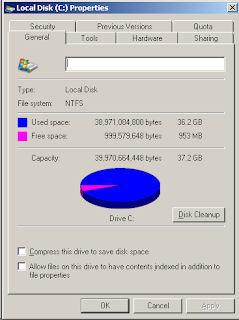

Comments